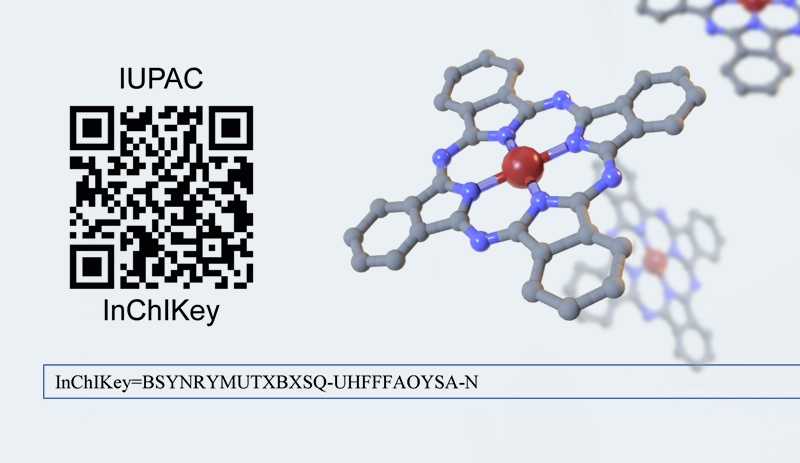Do you want to make your scientific papers easier to find and accessible? As a reader, you’ve definitely devoted a significant amount of energy and time redesigning structures from an illustration in a PDF, or you have had difficulty identifying every relevant paper since your structure of interest is named differently in various papers (IUPAC name, brand name, registration number, and so on…). If you are presently sketching molecular structures for a scientific paper, it merely needs a few minutes to produce machine-readable mol files or structural IDs like SMILES or InChI. Incorporating these files or structural IDs within your paper improves its indexability and structure-searchability, and it is a terrific approach for helping your paper stand out.
The steps of converting molecular structures into data
1) Save as an MOL file
Structures can be saved as MOL files via any major structural drawing software. They usually proceed as follows:
1. Selection of the desired file
2. Choose Save As from the main menu (or click Ctrl+Shift+S)
3. Choose “MDL Molfile”, “MDL SDFile”, “mol”, or “.sdf” in the submenu
Please note:
There might be various mol file formats mentioned in the submenu. It should be noted that the V2000 mol format is more widespread than the others and is supported by all cheminformatics software products. Although the V3000 mol file includes certain additional capabilities, it is not generally supported, hence, it is recommended that you utilize the V2000 mol format for better interoperability.
2) Copy as SMILES or InChI (extract form a molecular structure)
1. Selection of the desired file
2. Select the following options in order:
In Avogadro software:
Choose Edit > Copy As > SMILES or InChI
In ChemDoodle software:
Choose Edit > Copy As > Daylight SMILES or IUPAC InChI
(or you can copy the file as SMILES by pressing Ctrl+Alt+C)
In ChemDraw software:
Choose Edit > Copy As > SMILES or InChI
(or you can copy the file as SMILES by pressing Ctrl+Alt+C)
(or right-click> select Molecule> copy as> SMILES or InChI)
In ChemSketch software:
Choose Tools > Generate > SMILES Notation or InChI for Structure
In MarvinSketch software:
Press Ctrl+K, then select SMILES or InChI from the Copy As pop-up
(or you can copy the file as SMILES by pressing Ctrl+L)
(or press Ctrl+K; select SMILES or InChI from the copy as a pop-up)
Finally, paste your SMILES or InChI into your document.
Drawing molecular structures from PDFs is a tedious and time-consuming task that hinders scientific progress. To make your article more accessible and reusable for other researchers, you should provide readable structure files or identifiers along with your text. This way, you can save time and focus on the science instead of the formatting. It is very simple and fast to do so, and it will greatly enhance the quality and impact of your work.
Also, if you need a scientific illustration of molecular structures in 3D (by the ability to rotate structure), you can order your request on the Inmywork website.