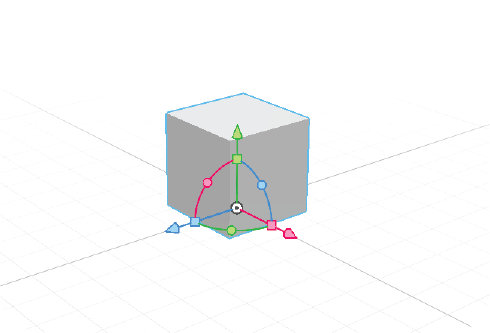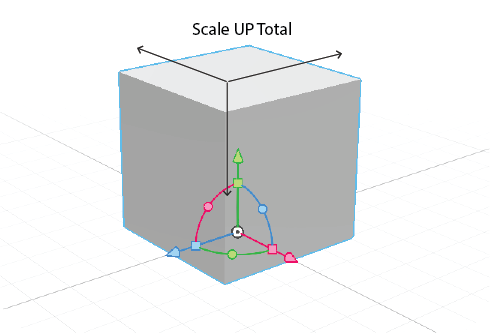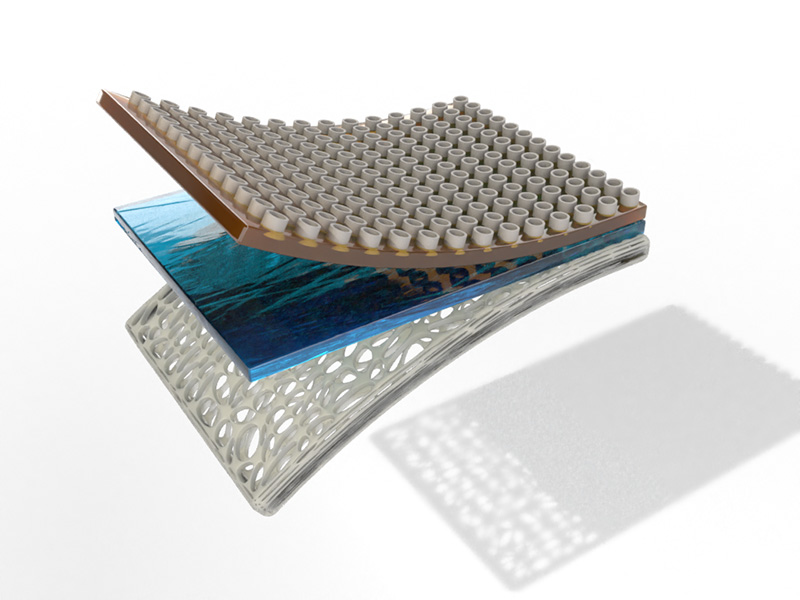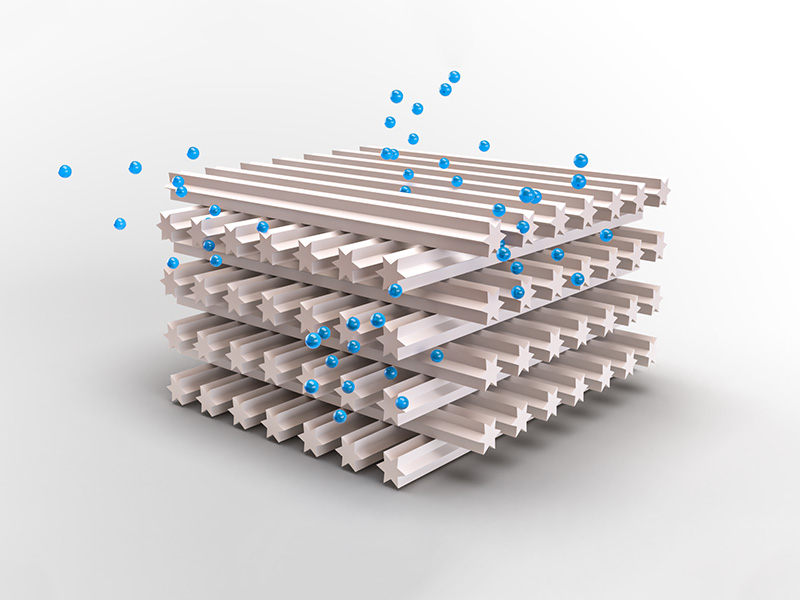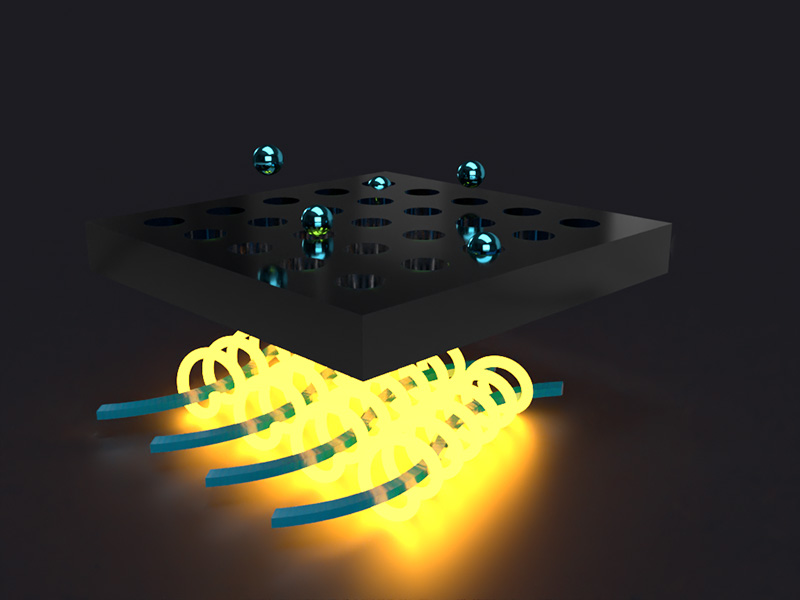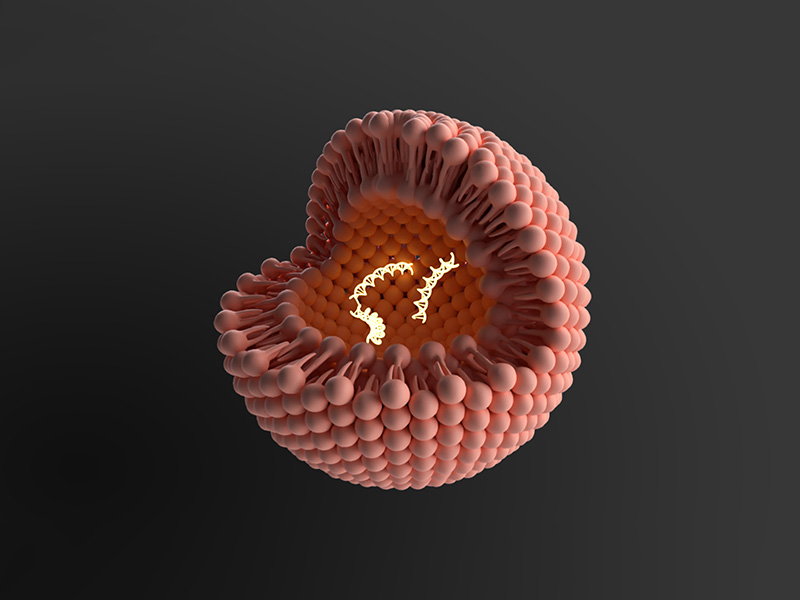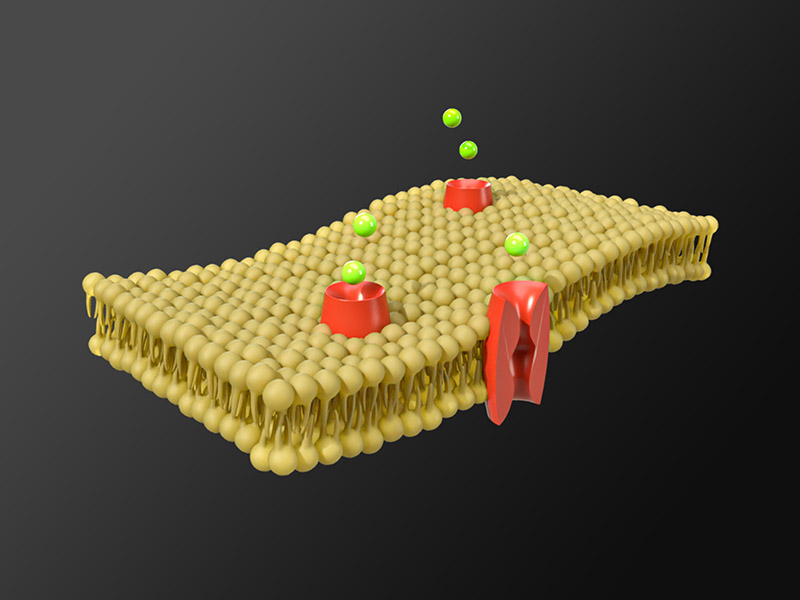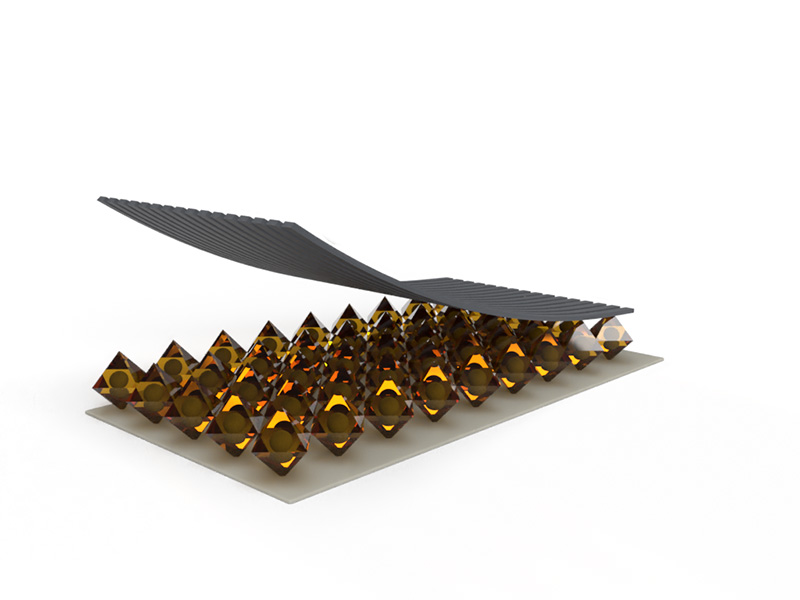For Making Scientific Figures You Don’t Need 3D Modeling Knowledge
Make all TOCs and graphical abstracts by Adobe Substance 3D Stager easily and quickly.
Adobe Substance 3D Stager Tools
For working with 3D models in Adobe Substance 3D Stager and making scientific figures , you need just tree type tools:
- Move tools
- Rotate tools
- Scale tools
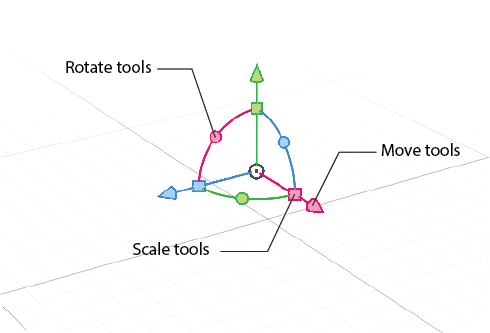
Move Objects To Left & Right
By clicking on Move Tools (X & Z) and drag mouse to left and right you can move an object.
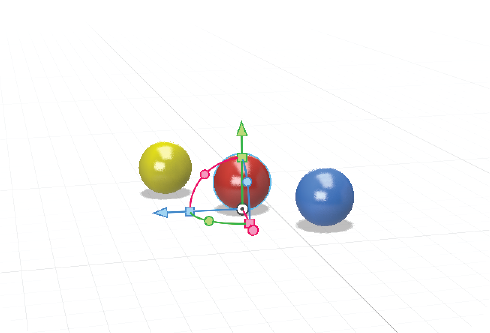
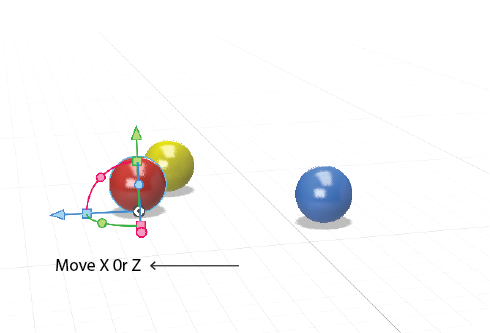
Move Objects To Up & Down
By clicking on Move Tool Y and drag mouse to up and down you can move an object.
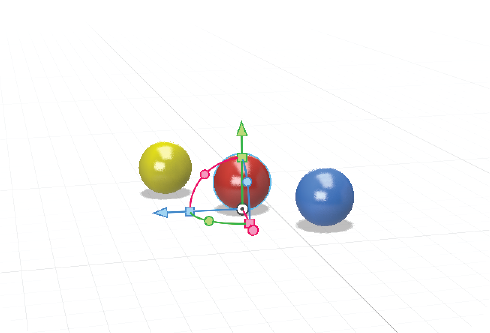
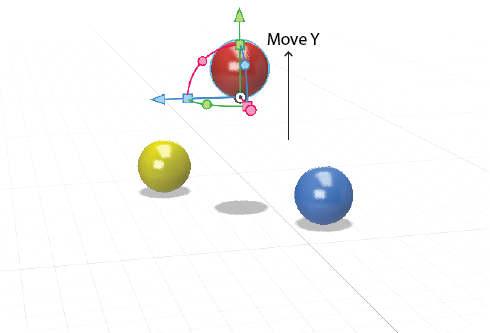
Duplicate Objects
By clicking on Move Tools (X, Y, Z) + Alt and drag mouse to up or down or left or right you can duplicate objects.
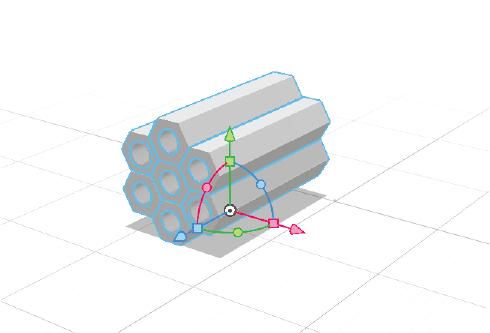
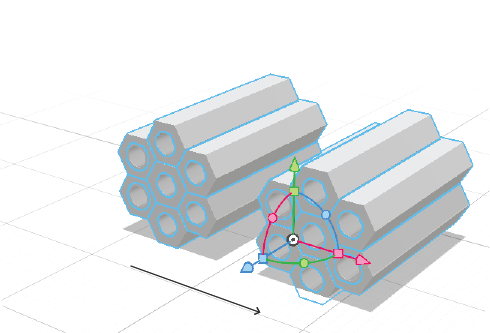
Rotate Objects To Left & Right
By clicking on Rotate Tool Y and drag mouse to left and right you can rotate an object.
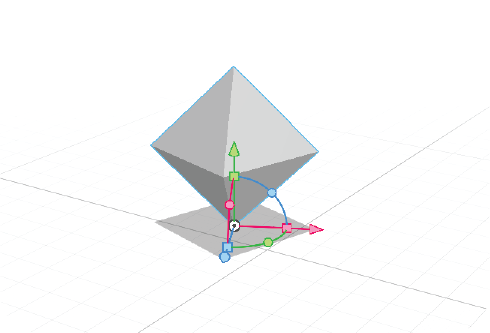
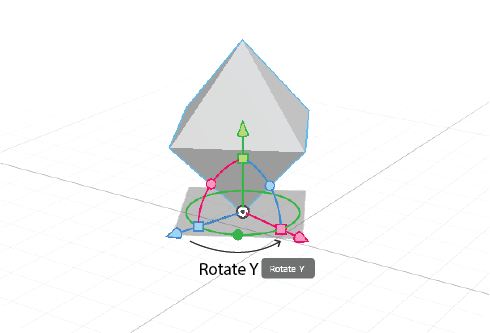
Rotate Objects To Up & Down
By clicking on Rotate Tools (X or Z) and drag mouse to up and down you can rotate an object.
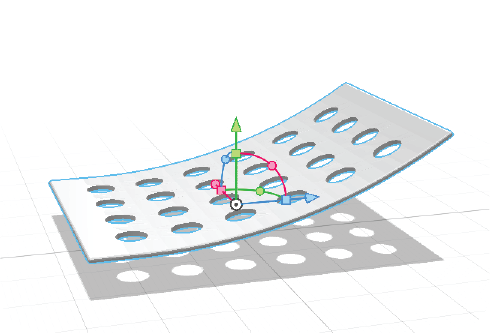
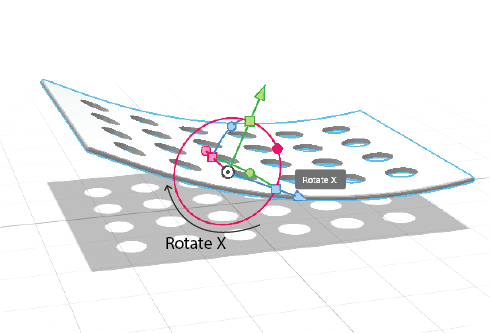
Scale Up Objects To Outside Left & Right
By clicking on Scale Tools (X or Z) and drag mouse to outside you can scale up an object.
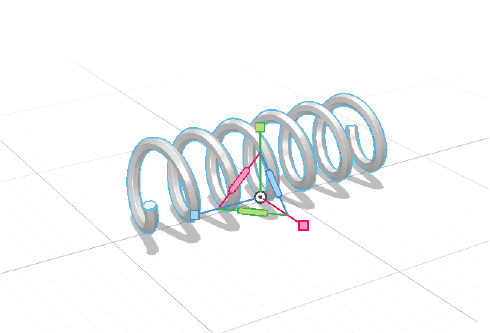
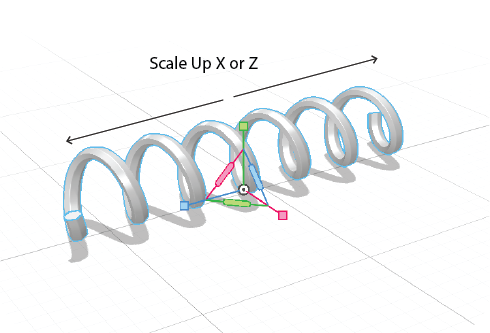
Scale Down Objects To Inside Left & Right
By clicking on Scale Tools (X or Z) and drag mouse to inside you can scale down an object.
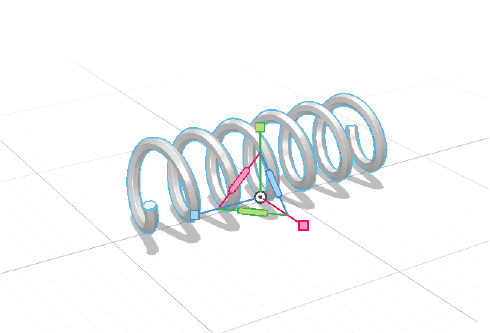
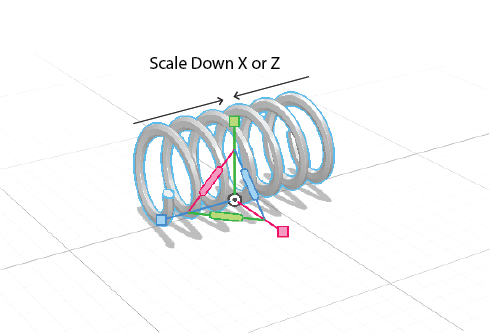
Scale Up Objects Upward
By clicking on Scale Tool Y and drag mouse to up you can scale up an object.
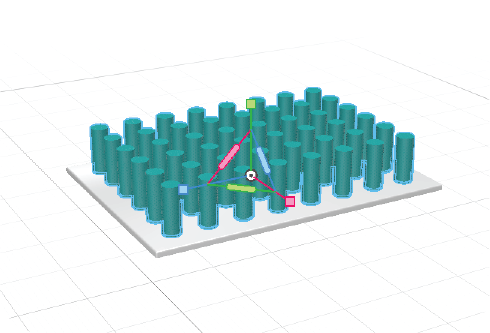
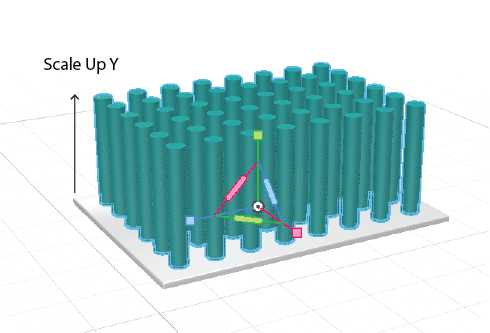
Scale Down Objects Downward
By clicking on Scale Tool Y and drag mouse to down you can scale down an object.
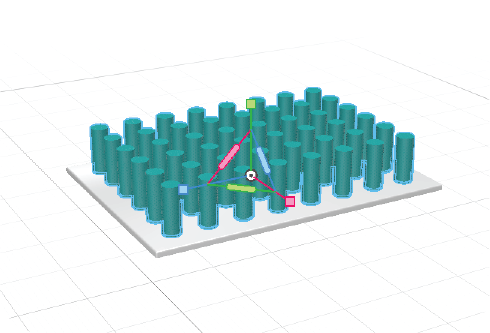
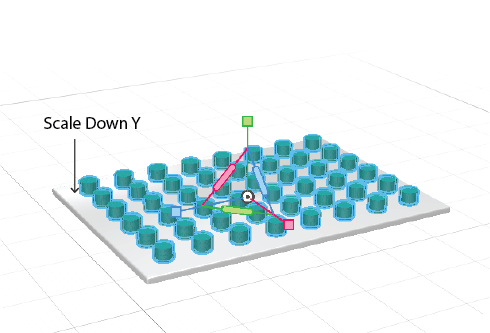
Total Scale Up or Down
By clicking on Scale Tools (X, Y, Z) + Shift + drag mouse to inside or outside you can scale up or down all parts an object.