There is a lot of software to create graphical abstracts . Many of these programs can be easily learned and used, but others require professional training. Of course, it should be noted that if we want to design more attractive or complicated graphical abstracts, it is not feasible with simple design software, and professional software should be used. In this article, we will describe the software that is used mostly for graphical abstract design.
5) Microsoft Paint
Paint software is a very simple design tool that can be used to create some shapes. Also, its outputs are available in JPEG, PNG, and TIFF formats. But this software has limited design tools and the software cannot implement every design.
4) Microsoft PowerPoint and Word
PowerPoint and Word software are used more than any other ones among college students and academic researchers to create graphical abstracts . Working with this software is simple and has a variety of shapes that can be used to design some types of graphical abstracts. Some publications such as Elsevier accept MS Office files as a graphical abstract file.
It’s also possible to arrange different images in Word or PowerPoint professionally (you can follow the tutorial for locating images in Word on this link). Also, different images can be changed to the desired color in a relatively professional way.
It is suggested that the images in PNG format have no background (transparent) so that they can be used freely to design. You can download free scientific vectors in PNG format from Inmywork site.
Arranging and changing of the PNG images in Word and PowerPoint for graphical abstract designing
3) Chemdraw to create graphical abstracts
Chemdraw is a professional software for the design of molecular structures and chemical reactions. Many scholars use Chemdraw for the design of graphical abstracts that focus on chemical reactions. The most important advantage of Chemdraw is that it can calculate the correct inter-molecular angles and has the least scientific error for drawn chemical structures.
Also, the molecules drawn in Chemdraw can be converted into three-dimensional forms. Additionally, Chemdraw has some ready-made laboratory vectors, molecular and biological structures that are used in the design.
2) Vector-based and pixel-based software programs
Adobe and Corel companies produce highly professional graphic design software that requires professional training to work with. The most popular Adobe software includes Photoshop (pixel design) and Illustrator (vector design). Corel company also offers CorelDraw software, which similar to Adobe Illustrator software, can design vector images.
1) 3D software programs
Autodesk company has very professional products to draw 3D shapes that includes 3Ds Max and Maya. These are capable of drawing any kind of 3D shapes and structures and can apply the most professional lighting to the shapes by using the lighting component of the software. Even it is possible to show the texture and material of objects (like metal, glass, wood, and …) in the images.
More popular 3D software are Cinema4D, Blender, Rhinoceros 3D. But if you want to make professional graphical abstracts without 3D making skills, we teach you how to do it. It is easy to say that Adobe Substance 3D Stager is a user-friendly software for amateur people to create 3D illustrations. First of all, you should download free 3D scientific objects. In the second process, yon can open them in the Adobe Substance 3D Stager and arrange them in this software. Furthermore, it is much easier than you might think to modify light or texture.
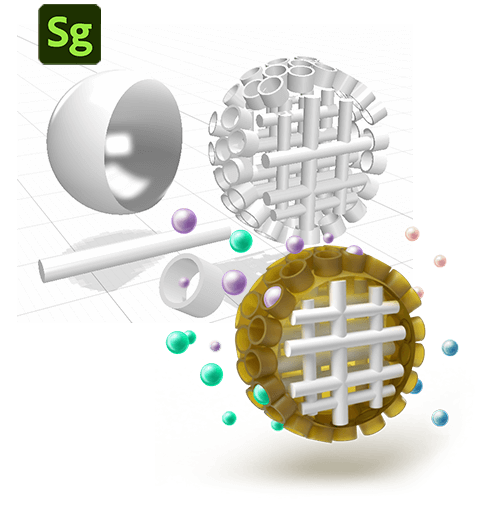
Use a combination of software programs to create graphical abstracts
It is better to use a combination of software programs for the professional design of graphical abstract or journal cover. For example, the molecular structure can be drawn completely standardized in Chemdraw and then transferred to the Illustrator so that can change stroke of the chemical bonds or the font related to the abbreviations of the molecules. Also, some shapes can be designed in 3D software such as 3Ds Max, and the rest of the design and color adjustments will be implemented in Photoshop.
If you do not have enough time to create a graphical abstract or a journal cover, you can register your order in the service section of Inmywork so that your design will be done within a short period of time.

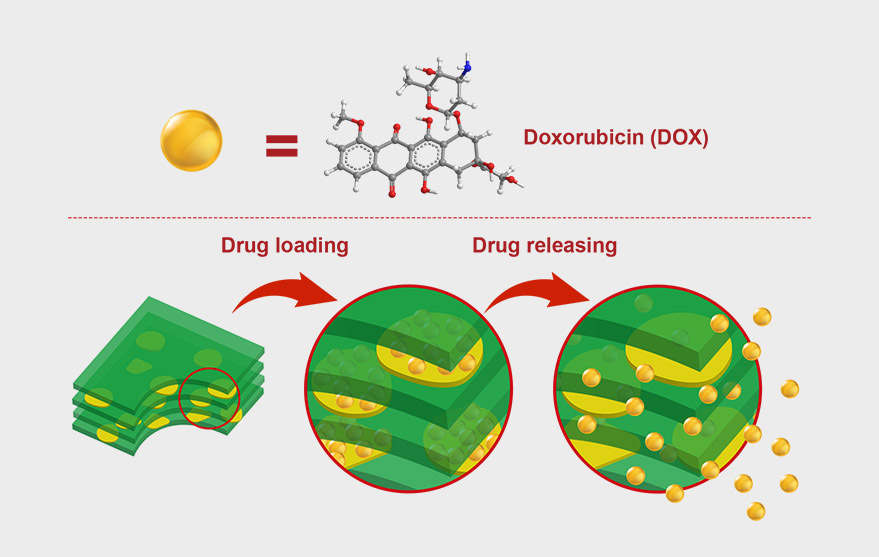
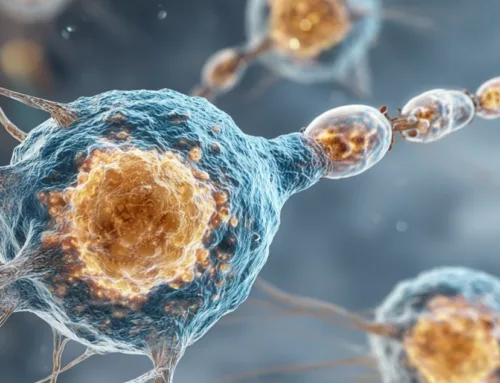
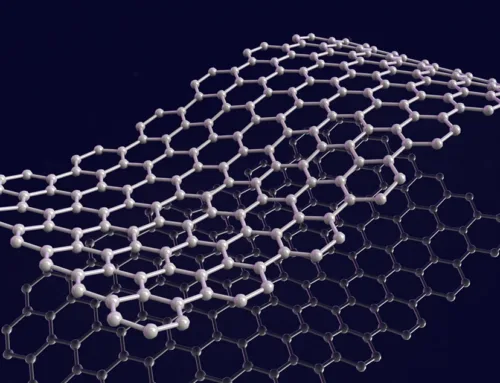
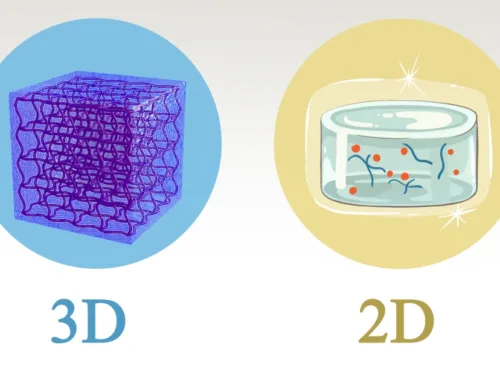
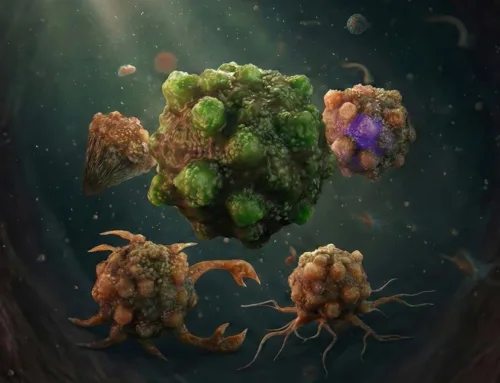
Leave a Reply